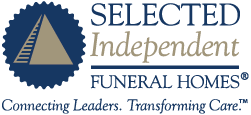Customize your Firm's STS Listing
If your firm has signed up to be a Selected Transfer Services Agent, you can add a description of your firm's Transfer Services to your firm's listing.
- While logged in to Selected's website, click on your name, located in the top right corner of every page.
- Choose "Update Your Firm's Information" from the dropdown. (this option only available to key contacts)
- For each location you'd like to include information for, fill out the "Description of this location's transfer services" area and click "SUBMIT CHANGES" when complete.
Steps For Updating Your Transfer Services Description
(please note, only the primary contact at your firm has the ability to do this)
Your new STS description will display in your Full Firm Listing and is password protected.